- Contents
Liquid Latitude Help
Modify a Custom Anchor Card or Reference Panel
Use the Custom Panel Mapping panel to modify a custom anchor or reference panel.
To modify a custom anchor card or reference panel
-
In the Navigation pane, click System Codes and Settings > Accounts > Custom Panel Mapping.
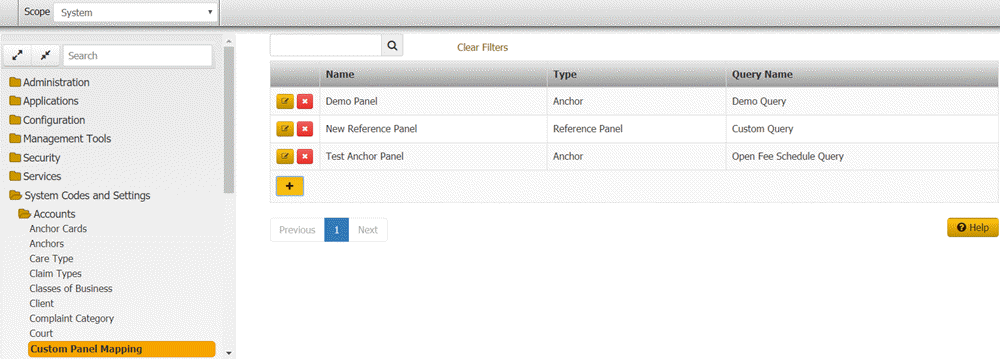
-
Click the Edit icon. The Custom Panel Mapping dialog box appears.
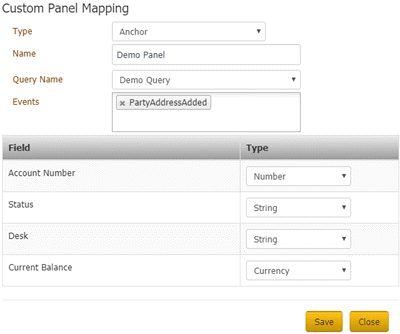
Type: Type of display to use for the mapped content. Valid values are:
-
Custom anchor card: Displays the mapped content in an anchor card.
-
Reference panel: Displays the mapped content in a reference panel.
-
Reference panel URL: Displays the mapped content in a reference panel along with a URL.
Name: Name of the custom anchor card or reference panel.
Query Name: Name of the query mapped to the custom anchor card or reference panel.
Note: You can map a single query to one anchor card and one reference panel only.
Events: Events that, when triggered, refresh the custom anchor card or reference panel.
Field: Field specified in the query to display in the custom anchor card or reference panel.
Type: The field's data type.
-
Modify the information and then click Save. One of the following occurs:
-
If you changed the mapping from a custom reference panel to a custom anchor card, the system adds the card to the list of available anchor cards. The system removes the custom reference panel from the list of available reference panels in the Reference Panels permission.
-
If you changed the mapping from a custom anchor card to a custom reference panel, the system adds the panel to the list of available reference panels in the Reference Panels permission. The system removes the custom anchor card from the list of available anchor cards and removes it from the associated anchor.
-
Do one of the following:
-
If you changed the mapping from a custom reference panel to a custom anchor card, add the anchor card to an anchor to allow users to view the card. For more information, see Add an Anchor Card to an Anchor.
-
If you changed the mapping from a custom anchor card to a custom reference panel, select the reference panel in the Reference Panels permission to allow users to view the panel. For more information, see Reference Panels Permission.