- Contents
Liquid Latitude Help
Sort the Query Results
Use the Results tab on the Account Analysis page to sort the query results.
To sort query results
-
Ensure that a query is open on the Account Analysis page.
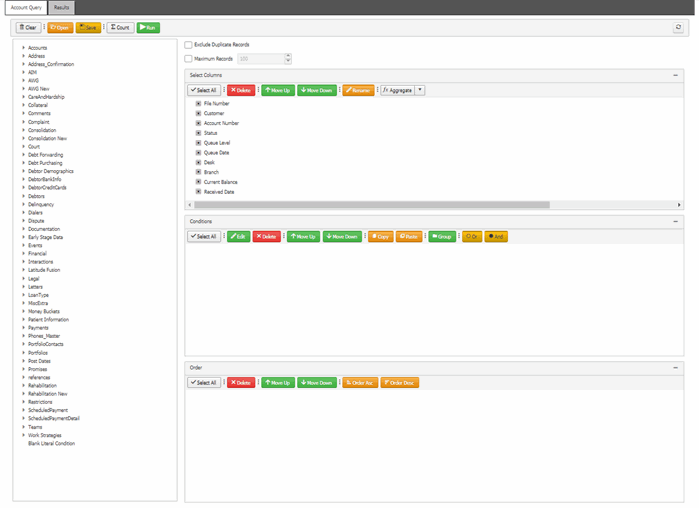
-
In the toolbar, click Run. The results appear on the Results tab.
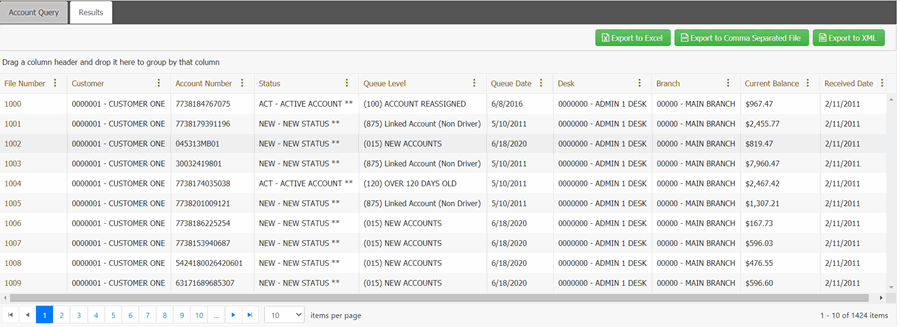
-
To sort the column in ascending order, click the column menu and then click Sort Ascending. An arrow appears and points up to indicate that the column sorted in ascending order.
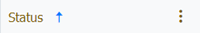
-
To sort the column in descending order, click the column menu and then click Sort Descending. The arrow points down to indicate that the column sorted in descending order.
Related Topics
Create an Account Analysis Query