- Contents
Invoices Help
Delete a Transaction From the Check Register
Use the Check Register window to delete a transaction from the check register.
To delete a transaction from the check register
-
In the Invoices window, from the View menu, click Check Register. The Check Register window appears.
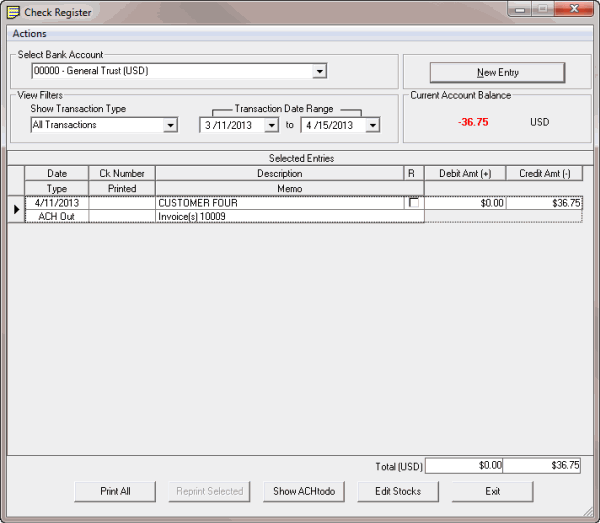
-
In the Select Bank Account list box, click the bank account for which to view transactions.
-
In the Show Transaction Type section, click the type of transactions to view.
-
In the Transaction Date Range section, type the beginning and ending transaction date to view. Transactions that meet the specified criteria appear in the Selected Entries data grid.
-
In the data grid, click the transaction to delete.
-
Right-click the transaction and then click Delete. A confirmation dialog box appears.
-
Click Yes. A notification dialog box appears.
-
Click OK.