- Contents
Invoices Help
Generate a Summary of Invoices Report for a Customer or Group of Customers
Use Summary of Invoices tab in the Invoices window to generate a Summary of Invoices report for a customer or group of customers.
Note: The data grid includes invoices for parent customers only. If you select a child customer, the Invoices program displays the parent customer number to reference.
To generate a Summary of Invoices report for a customer or group of customers
-
In the Invoices window, in the Navigation pane, click the customer or invoicing group for which to display invoices.
-
Click the Summary of Invoices tab.
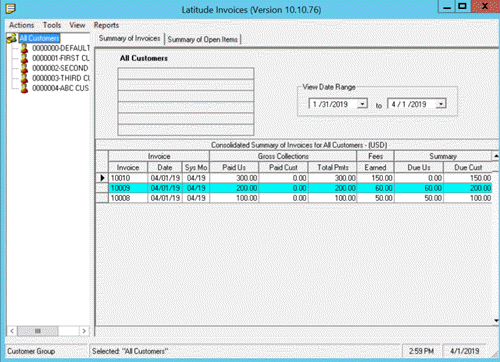
-
To change the date range for which to display invoices, click the arrow next to the date range boxes and click a beginning and ending date.
-
In the data grid, click one or more invoices.
Tip: To select multiple sequential invoices, press and hold the Shift key and click the first and last sequential invoice. To select multiple non-sequential invoices, press and hold the Ctrl key and click each individual invoice.
-
From the Actions menu, click Print. The Print dialog box appears.
-
Modify the settings as necessary and then click Print. The report is output to the specified printer.