- Contents
Invoices Help
Generate a Summary of Receivables Report
Use the Summary of Receivables report to view a summary of collection fee amounts owed to your agency.
To generate a Summary of Receivables report
-
In the Invoices window, from the Reports menu, click Receivables Report and then click Preview. The Report Viewer window appears.
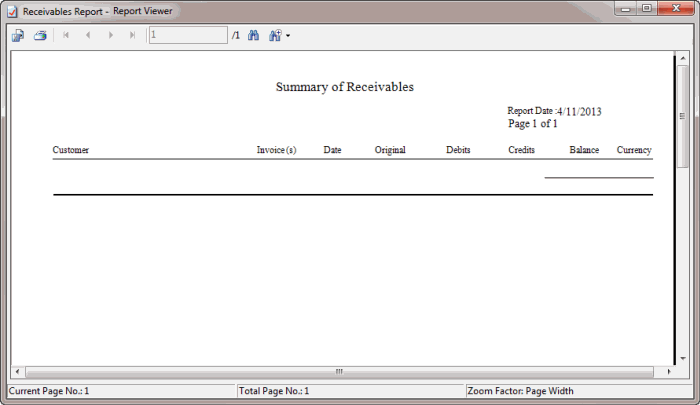
-
To export the report to a file, do the following:
-
In the menu bar, click the Export icon. The Export Report dialog box appears.
-
In the File name box, type a name for the report.
-
In the Save as type, click the type of file to export the report to and then click Save. When the export completes, a notification dialog box appears.
-
Click OK.
-
To print the report, do the following:
-
In the menu bar, click the Print icon. The Print dialog box appears.
-
Modify the settings as necessary and then click Print.
Note: You can also print the report from the Reports menu by clicking Receivables Report and then clicking Printer.