- Contents
Invoices Help
Modify Invoicing Options
Use the Customer Properties window to modify a customer's invoicing options.
To modify invoicing options
-
In the Invoices window, in the Navigation pane, right-click a customer and then click Properties. The Customer Properties window appears.
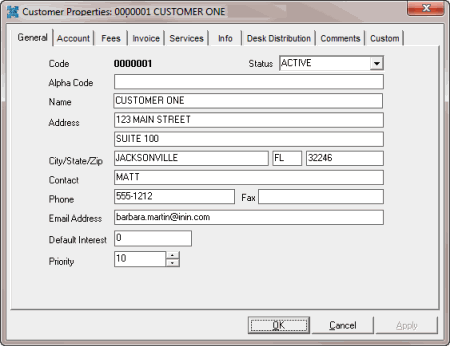
-
Click the Invoice tab.
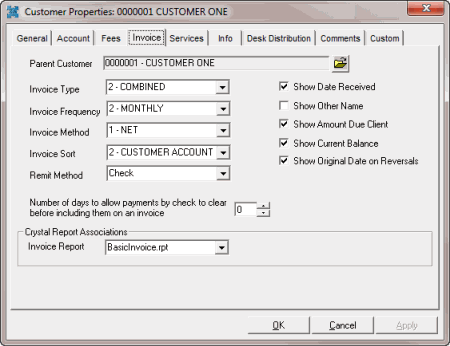
Parent Customer: If your organization bills the customer as part of a parent company, click the folder to select a customer group.
Invoice Type: Determines the invoicing method for payment types.
-
Separate: Creates separate invoices for each payment type.
-
Combined: Includes all payment types together (combined) in one invoice.
Note: If you set the Invoice Type to Combined, PC (direct), the Invoices program includes payments in the fees withheld. If you set the Invoice Type to Separate, PC (direct), the Invoices program creates payments as open items for the invoice.
Invoice Frequency: Determines how often to send invoices to the customer.
Invoice Method: Method for invoicing the customer.
-
Net: Subtracts your organization's fee from the customer invoice.
-
Gross: Sends customer invoices with all monies included. The customer pays your fee based on the invoice information.
Invoice Sort: Order to sort the invoices.
Remit Method: Determines the method for remitting invoices. Invoice transactions appear in the check register automatically for customers with a remittance method of "check" or "ACH transfer." If the remittance method is "manual," add the invoice transactions to the check register manually.
-
Manual: Your agency manually generates checks for the customer.
-
Check: Your agency uses the Invoices program to print checks for the customer.
-
ACH Transfer: Your agency uses the Invoices program to create ACH wire transfers for the customer.
Show [check boxes]: If selected, the corresponding information prints on the customer's invoices.
Number of days to allow payments to clear before including on invoice: Number of days to wait before including debtor payments on a customer invoice. If the debtor’s check does not clear, use this option to avoid sending payment information to a customer.
Invoice Report: Crystal Reports file to use when creating invoices for the customer. This option allows you to use custom invoices for each customer. The default file is BasicInvoice.rpt.
-
Modify the settings as necessary and then click OK.