- Contents
Liquid Latitude Help
Phone Type Mapping Permission
You can use the Phone Type Mapping permission in Latitude to map phone types to an action code. When a user or campaign places a call to a specific type of phone (for example, home phone), Latitude assigns the associated action code.
Location
In the Navigation pane, click Applications > Liquid Latitude > Account Data > Phones > Phone Type Mapping.
Scope
This permission is available for all scopes.
To map a phone type
-
In the Scope list box, click the scope for the permission and then, in the Phone Type Mapping panel, click Enabled.
-
In the Action Codes list box, click the default action code to use for a phone type that doesn't have an action code mapped.
-
In the mapping section, do the following:
-
Click the plus sign (+). A blank row appears.
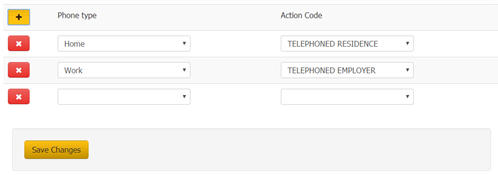
-
-
In the Phone Type box, click a phone type to map to a Latitude action code.
-
-
-
In the Action Code box, click the Latitude action code to map to the phone type.
-
Continue mapping phone types as necessary and then click Save Changes.
-