- Contents
Exchange Manager Help
Add a Query Column
Use the Select Columns pane in the Generate Report Record window to add a column to include in the export file.
To add a query column
-
In the Generate Report Record window, in the Data Selection pane, click the plus sign (+) next to a folder to expand it.
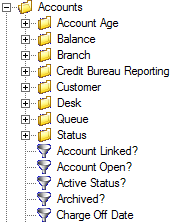
-
Click the data to include as a column in the export file and drag and drop it in the Select Columns pane.
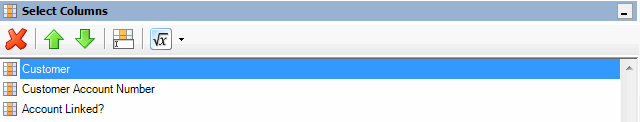
-
Drag and drop more data as necessary.