- Contents
Exchange Manager Help
Copy a Client
Use the Clients pane to copy a client. You can use a copy of a client to modify the configuration without affecting the original client.
To copy a client
-
In the Navigation pane, click Clients.
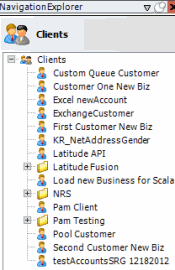
-
In the Clients pane, expand the appropriate folder, right-click the client, and then click Copy.
-
Type a name for the copied client and then press Enter.