- Contents
Exchange Manager Help
Define a C Sharp Script
Use the Configure Query Tool Post Export Script window to define a C Sharp script to process a file after exporting data. For example, you can define a script to translate the file into another format or split the file into multiple files.
To define a C Sharp script
-
Do one of the following:
-
If the export file doesn't exist, do the steps to Create an Export File Layout Using the Query Tool.
-
If the export file exists, click the [Export Layout Name] tab on the Export Files tab (for example, End of Month Report).
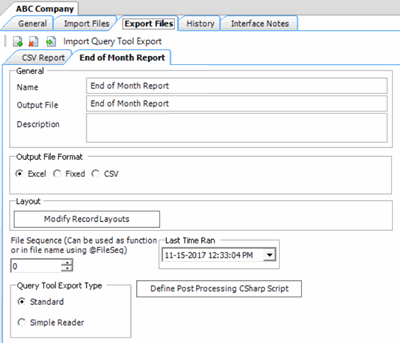
-
Click Define Post Processing C Sharp Script. The Configure Query Tool Post Export Script window appears.
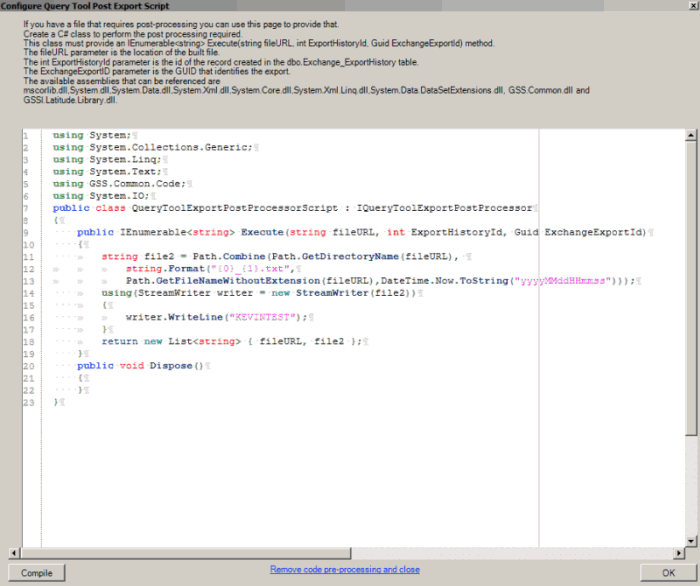
-
Follow the instructions in the window to create the script.
-
Click Compile and then click OK.
Tip: To remove the script, click Remove code pre-processing and close and then, in the confirmation dialog box, click Yes.
-
In the toolbar, click Save. The Update Comment dialog box appears.
-
In the Update Comment box, type a comment regarding your changes and then click OK.