- Contents
Exchange Manager Help
Export All Clients
Use the menu bar to export all clients from Exchange Manager to an XML file format.
To export all clients
-
From the menu bar, click File > Export > All Clients. The Browse For Folder dialog box appears.
-
Click the folder to export the clients to and then click OK. The Add date dialog box appears.
-
Do one of the following:
-
To include the date in the file name, click Yes.
-
To exclude the date from the file name, click No. A notification dialog box appears indicating whether all clients exported successfully.
- Click OK.