- Contents
Exchange Manager Help
Import All Clients
Use the menu bar to import all clients to Exchange Manager.
To import all clients
-
From the menu bar, click File > Import > All Clients. The Browse For Folder dialog box appears.
-
Click the client folder and then click OK. The DB Create Configuration dialog box appears.
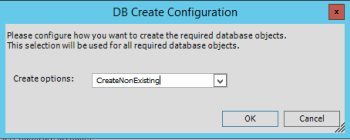
Create non-existing: Creates only non-existing required database objects.
Create newer only: Creates only newer required database objects.
Create Always: Always creates required database objects.
Never Create: Never creates required database objects.
-
Do one of the following:
-
To specify a method for creating required database objects, in the Create options list box, click a creation method and then click OK.
-
To import clients without creating any database objects, click Cancel and in the confirmation dialog box, click Yes.
A notification dialog box appears indicating whether all clients imported successfully.
-
In the notification dialog box, click OK.