- Contents
Exchange Manager Help
Save a Previous Version of an Exchange Client
Use the Interface Notes tab to save in XML format a previous version of an Exchange client.
To save a previous version of an Exchange client
-
In the Navigation pane, click Clients.
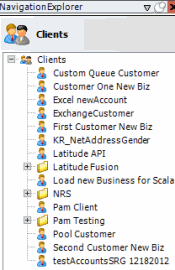
-
In the Clients pane, expand the appropriate folder and then double-click the client. The tab for the specified client appears in the Information pane.
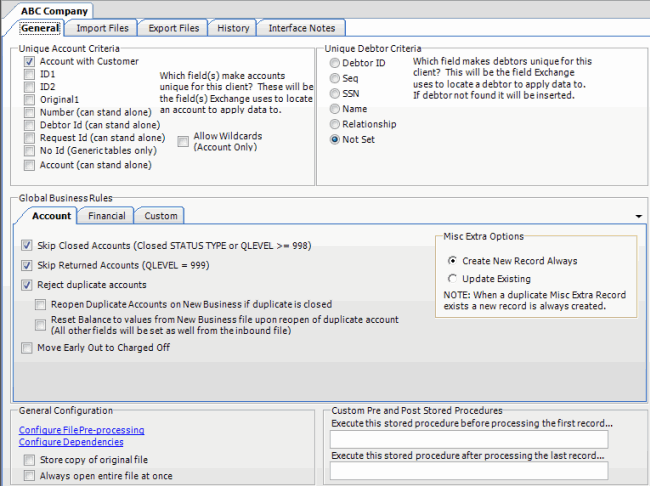
-
Click the Interface Notes tab.
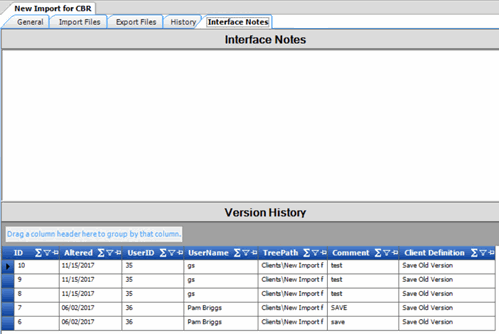
-
In the Client Definition column of the data grid, click the version to save. The Save As dialog box appears.
-
In the File name box, type a name for the file and then click Save. The file saves to the specified location and name.