- Contents
Exchange Manager Help
Specify an Integer Parameter
Use the Integer Parameter dialog box to specify parameters for an integer data type.
To specify an integer parameter
-
Do one of the following:
-
If the export file doesn't exist, do the steps to Create an Export File Layout Using a Stored Procedure.
-
If the export file exists, click the [Export Layout Name] tab on the Export Files tab (for example, Standard Export).
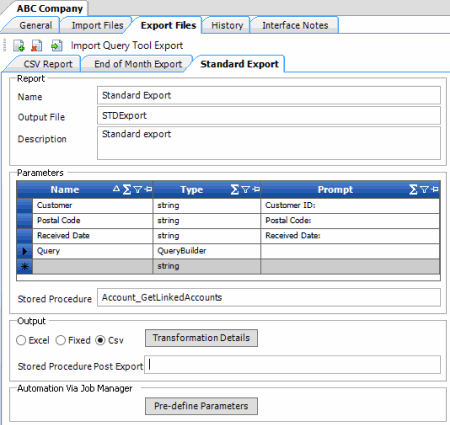
-
In the Name box in the data grid, click the Edit icon for an integer (int) data type. The Int Parameter dialog box appears.
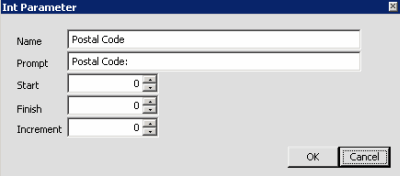
Name: Descriptive name for the parameter.
Prompt: Message to display to the user to request input.
Start: Starting value.
Finish: Ending value.
Increment: Number by which to increase the current value.
-
Complete the information and then click OK.