- Contents
Liquid Latitude Help
Log off Genesys Cloud Client
Use the Arrow![]() menu or Status bar to log off
the Genesys Cloud client.
menu or Status bar to log off
the Genesys Cloud client.
To log off the Genesys Cloud client
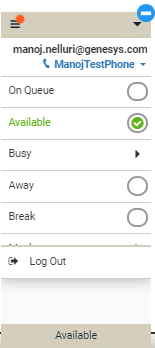
-
Do one of the following:
-
Click the Arrow
 menu and then click Log
Out.
menu and then click Log
Out.
-
Click the Status bar and then click Log Out.
The system logs you off the Genesys Cloud client.
Related Topics