- Contents
Liquid Latitude Help
Modify a Script Query
Use the Script Query page to modify a script query.
To create a script query
-
On the Welcome page, click Script Query. The Script Query page appears.
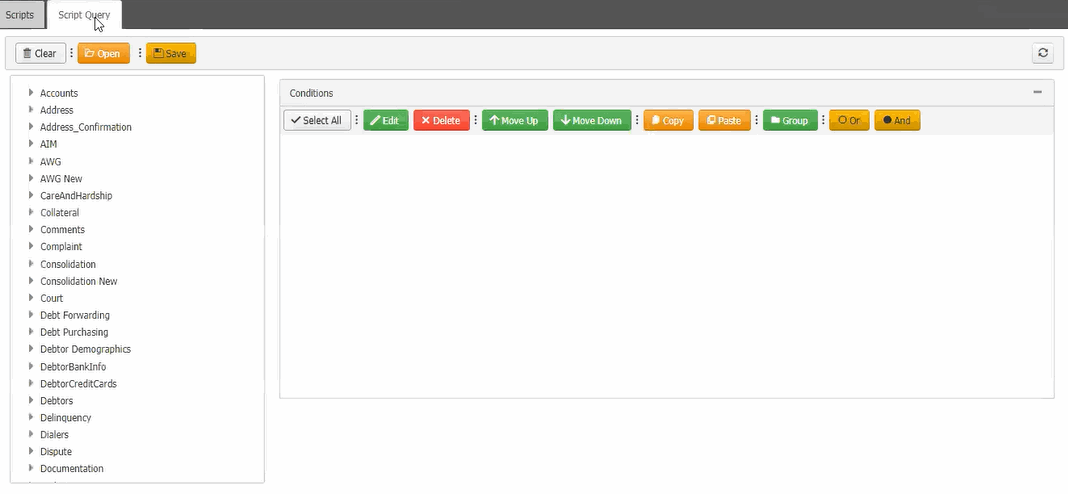
-
In the toolbar, click Open, The Open Query Dialog box appears.
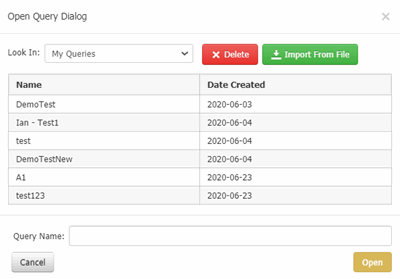
-
In the Name column, click the query and then click Open. The query appears on the Script Query page.
-
Modify the query.
-
To save the script query, do the following:
-
In the toolbar, click Save. The Save Query Dialog box appears.
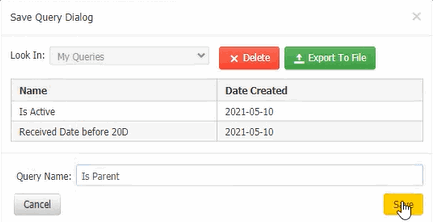
-
Click Save.
Tip:
-
To save the query with a different name, in the Query Name box, type a new name for the query and then click Save. The original query remains unchanged and the system creates a query.
-
To export the query, in the Save Query Dialog box, click Export To File. Script Query file is downloaded.
-
To delete a saved query, in the Save Query Dialog box, click Delete to delete a saved Script query.