- Contents
Liquid Latitude Help
View Contact Made
Use the Compliance menu to select Contact Made from the list. You must have the Call Attempt and Conversation Limits Permission.
To view the contact made, do the following:
-
In the Account toolbar, click Compliance and then click Contact Made option.
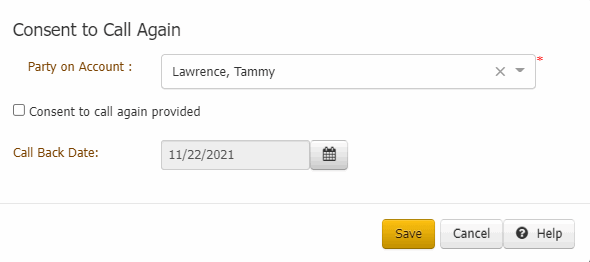
-
Click and select the required debtor name from the Party on Account box.
-
If the call back date is passed, then to reset the call again, select the Consent to call again provided check box.
-
Click
 and select
the call back date.
and select
the call back date. -
Click Save.