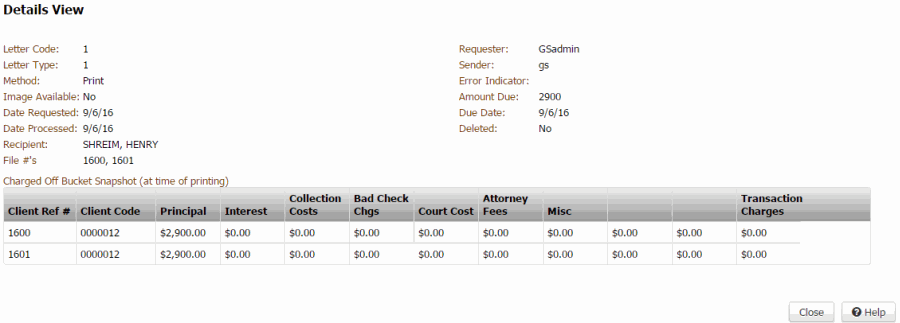- Contents
Liquid Latitude Help
View Pending Letter Requests
Use the Pending Letters panel to view pending letter requests for the account. When the letter due date arrives, the letter is available to send using Letter Console.
To view pending letter requests
-
In the Task Panel navigation tree, click Letters and then click Pending Letters.
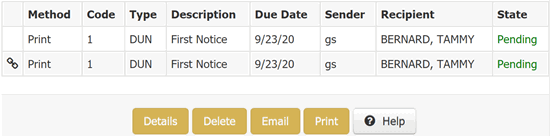
Link Icon
(![]() ): Indicates that the letter can include information
for linked accounts.
): Indicates that the letter can include information
for linked accounts.
Method: Method for delivering the letter.
Code: Code that identifies the letter.
Type: Type of letter requested.
Description: Description of the letter.
Due Date: Date the letter is due to send.
Sender: Person sending the letter.
Recipient: Person receiving the letter.
State: Status of the letter request.
-
To view details for a letter request, in the data grid, click the letter and then click Details. The Details View dialog box appears.