- Contents
AIM Help
Distribution Templates
Use the Distribution Templates pane to create distribution templates and specify the agencies and attorneys to receive accounts. The templates allow you to define how AIM distributes accounts for placement with outside agencies or attorneys. You associate agencies and attorneys to a distribution template. You then associate distribution templates and account filters to a business rule to distribute specific accounts to one or more agencies or attorneys. For more information, see Business Rules.
To open the Distribution Templates pane
In the AIM window, in the submenu bar, click Add and then click Distribution Template. The Distribution Templates pane appears with the General tab selected.
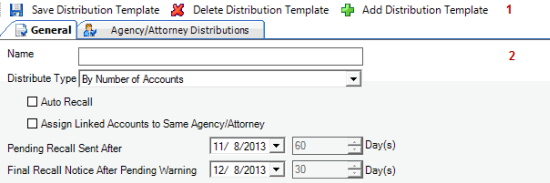
-
Menu bar: Displays options for maintaining distribution templates.
-
Information pane: Displays the tabs for maintaining distribution templates.
Related Topics
Create a Distribution Template
Specify an Agency or Attorney to Receive Accounts



