- Contents
AIM Help
Pin a Column
Use the Results tab in a query window to pin a column in the query results so that it remains stationary when you scroll horizontally.
To pin a column
-
In the query window toolbar, click Run. The results appear on a query results tab. In the following example, the View Accounts tab contains the query results.
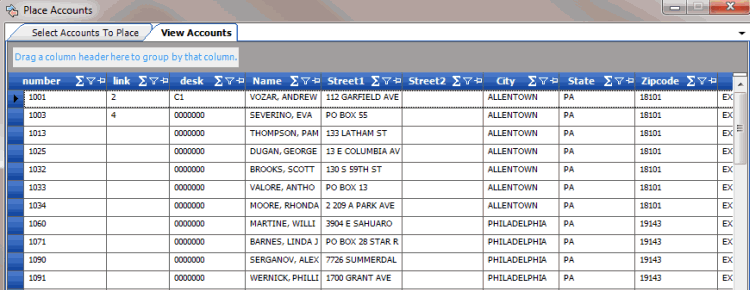
-
In the column heading, click the Pushpin icon. The pushpin points down to indicate that the column is pinned.
-
Scroll horizontally in either direction and the pinned column remains stationary.



