- Contents
Goal Manager Help
Print the Dashboard
Use the Print icon in the dashboard title bar to print the dashboard displayed currently.
To print the dashboard
-
In the dashboard title bar, click the Print icon. The Print dialog box appears.
-
Specify the print settings and then click Print.