- Contents
Goal Manager Help
Specify the Dashboard View
Use the View icon in the dashboard title bar to specify whether to display net amounts (fees collected) or gross amounts (total amounts collected).
Note: Fees are based on the customer fee schedule set for the accounts, not the collector fee schedules.
To specify the dashboard view
-
In the dashboard title bar, click the View icon. If you set the view to gross, the view changes to net. If you set the view to net, the view changes to gross.
-
Click the View icon to switch back and forth between gross and net views.