- Contents
Liquid Latitude Help
Add a Class of Business
Use the Classes of Business panel to add a class of business.
To add a class of business
-
In the Navigation pane, click System Codes and Settings > Accounts > Classes of Business.
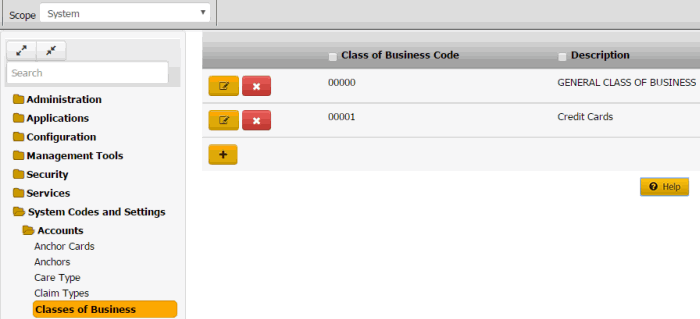
-
Click the plus sign (+). A blank row appears in the data grid.
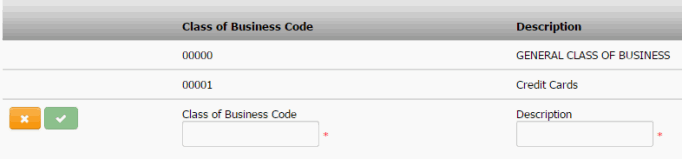
-
In the Class of Business Code box, type a unique code for the class of business.
-
In the Description box, type a description of the class of business.
-
Click the check mark.