- Contents
Liquid Latitude Help
Campaign Call Process
Your organization creates campaigns and assigns agents to them to manage calling efforts. Each campaign contains a list of phone numbers to dial, based on a call list that your organization created in List Builder. Depending on the calling mode set for the campaign, the dialer places the calls automatically (Power or Predictive mode) or the agent chooses to place or skip the calls (Preview mode). Either an agent or the system dispositions every outbound call to indicate what happened. For example, the dialer dispositions unsuccessful contact attempts (such as busy, no answer, and SIT) automatically.
Note: If you configured real-time account removal in the Latitude Dialer Integration Configuration program, Latitude removes from call lists phone numbers dialed once already on the current day. This feature assists agents in complying with Do Not Call lists, and rules that prohibit companies from calling the same person multiple times a day.
Power or Predictive campaign
A Power campaign waits to dial a number in the call list until an agent is available to receive the call. A Predictive campaign dials several numbers in the call list simultaneously before an agent becomes available to receive the call. When a live person answers, the dialer directs the call to an available agent.
-
The agent changes their current status to On Queue to indicate that the agent is available to receive interactions.
-
The dialer displays a phone number from the campaign list in the Genesys Cloud client and places the call.
-
Latitude displays the relevant account in the Work Form.
-
The agent picks up the call.
-
When the call ends, the agent dispositions the call to classify it for reporting purposes.
Preview campaign
A Preview campaign allows an agent to view information about the party in the Work Form and then decide whether to place the call now or to skip it temporarily. Skipped calls remain in the queue.
-
The agent changes their current status to On Queue to indicate that the agent is available to receive interactions.
-
The dialer displays a phone number from the campaign list in the Genesys Cloud client but does not place the call.
-
Latitude displays the relevant account in the Work Form.
-
The agent does one of the following:
-
To place the call, the agent clicks the Pickup icon. The dialer places the call.
-
To skip the call, the agent clicks Skip in the Status bar. The dialer skips the call and displays the next number in the call list.
-
When the call ends, the agent dispositions the call to classify it for reporting purposes.
Related Topics