- Contents
Liquid Latitude Help
Close a Complaint
Use the Complaints panel to close a complaint for the account. If you specify a complaint outcome. Latitude closes the complaint automatically.
To close a complaint
-
In the Task Panel navigation tree, click Complaints.
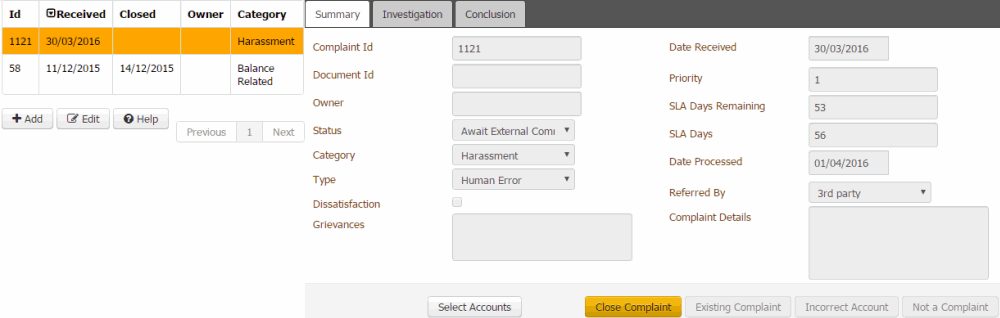
-
In the data grid, click the complaint to close and then click Close Complaint. If you didn't specify an outcome, an error message appears. Close the dialog box, specify an outcome, and then click Close Complaint.