- Contents
Liquid Latitude Help
Maintain Custom Text
Use the Text tab in the Client dialog box to maintain custom alphanumeric values for a client. For more information, see Maintain Client Text Titles.
To maintain custom text
-
In the Navigation pane, click System Codes and Settings > Accounts > Client.
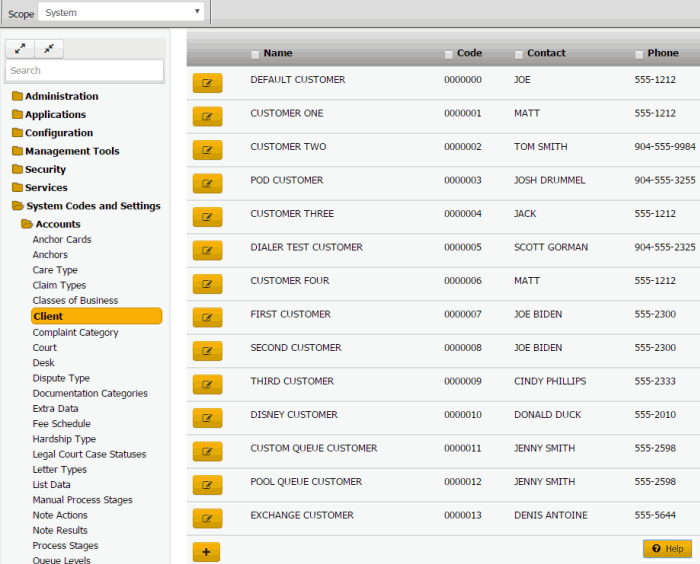
Tip: To limit the clients that display in the data grid, click one or more check boxes next to a column heading. In the Filter box, type one or more characters and then press Enter. To clear a filter, clear the check boxes and then click the Refresh icon.
-
In the data grid, click the Edit icon and then click Custom.
-
Click the Text tab.
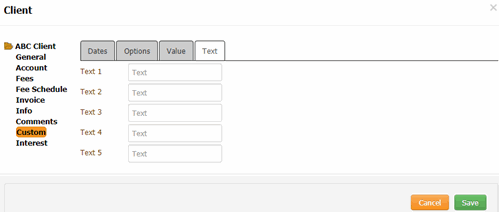
-
For each box with a custom label to the right, type information and then click Save.