- Contents
Liquid Latitude Help
Maintain Repossession Information
Use the Repossession tab in the Collateral panel to maintain repossession information for a vehicle. If your organization uses RDN, Latitude populates the data on this tab from the RDN APIs based on the repossession activity of the repossession agent or agency.
To maintain repossession information
-
In the Reference Panel navigation bar, click Available Panels and then click Collateral.
-
Click the tab for the collateral to modify and then click the Repossession tab.
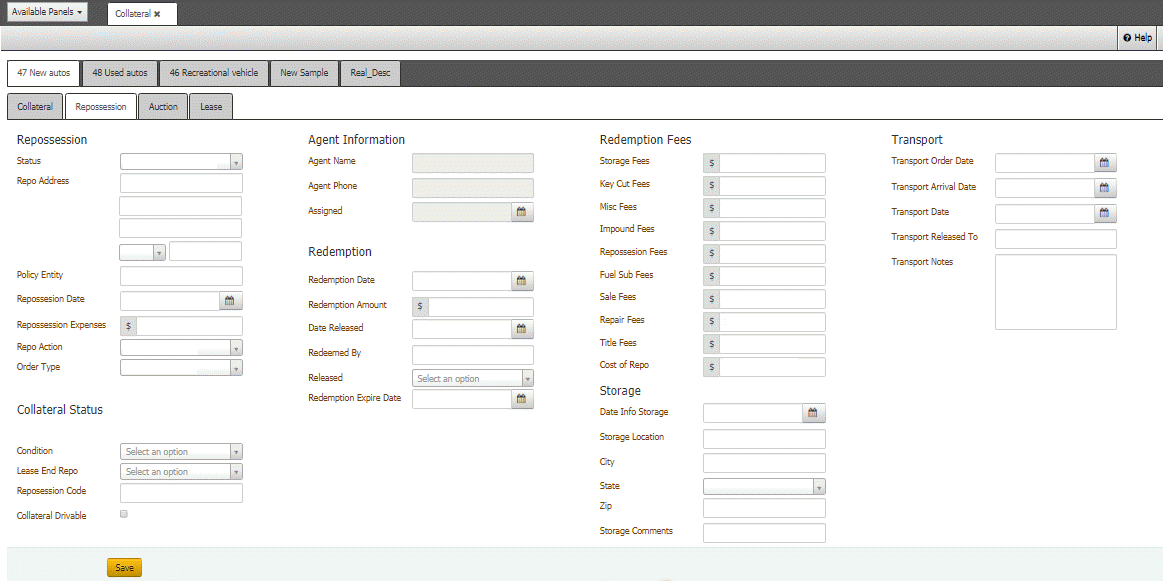
Repossession
Status: Status of the vehicle repossession.
Repo Address: Location of the vehicle.
Policy Entity: Insurance agency where the repossession company has an insurance policy.
Repossession Date: Date the agent repossessed the vehicle.
Repossession Expenses: Total cost to repossess the vehicle.
Repo Action: Action that prompted the repossession.
Order Type: Repossession order type.
Collateral Status
Condition: Condition of the vehicle when the agent repossessed it.
Lease End Repo: Indicates whether the lease ended or the agent repossessed the vehicle.
Repossession Code: Vehicle factory key code that allows the repossession agent to drive the vehicle away rather than tow it.
Collateral Drivable: If selected, the vehicle was drivable when the agent repossessed it.
Agent Information
Agent Name: Name of the repossession agent.
Agent Phone: Repossession agent's phone number.
Assigned: Date your organization assigned the agent to repossess the vehicle.
Redemption
Redemption Date: Last date the customer has to redeem the vehicle.
Redemption Amount: Amount the customer must remit to redeem the vehicle. This amount can include past due amounts, total remainder of the debt, and any fees incurred from the repossession.
Date Released: Date your organization released the vehicle to the customer.
Redeemed by: Person who redeemed the vehicle.
Released: Method of release.
Redemption Expire Date: Date the redemption expires.
Redemption Fees
Storage Fees: Fees to store the vehicle.
Key Cut Fee: Fees to have a key cut.
Misc Fees: Miscellaneous fees related to the repossession.
Impound Fees: Fees to impound the vehicle.
Repossession Fees: Fees to repossess the vehicle
Fuel Sub Fees: Fees to fuel the vehicle.
Sale Fees: Fees to sell the vehicle.
Repair Fees: Fees to repair the vehicle.
Title Fees: Fees to title the vehicle.
Cost of Repo: Repossession costs
Storage
Date Into Storage: Date the agent placed the vehicle into storage.
Storage Location: Address where the repossessed vehicle is in storage.
Storage Comments: Comments regarding storage of the repossessed vehicle.
Transport
Transport Order Date: Date your organization requested transport of the vehicle.
Transport Arrival Date: Date the vehicle arrived at its destination.
Transport Date: Date the agent transported the vehicle.
Transport Released To: Person to whom the agent released the vehicle upon transport.
Transport Notes: Comments regarding transport of the vehicle.
-
Complete the information and then click Save.