- Contents
Liquid Latitude Help
Modify Localization
Use the Localization dialog box to modify a date format and phone number format using country code.
To modify localization
-
In the Navigation pane, click System Codes and Settings > General Settings > Localization.
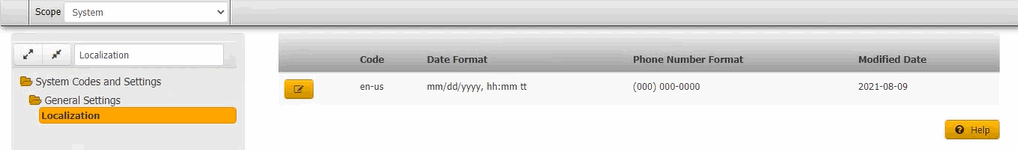
-
Click the Edit icon. The Localization dialog box appears.
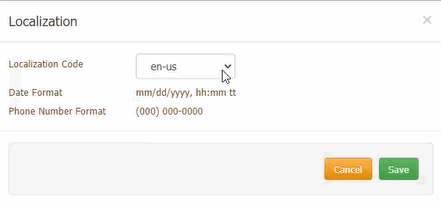
Localization Code: Country codes can be selected. Default is set to en-us code. For example, "en-us" indicates an English-speaking country, and the country is the United States of America. Latitude uses this information for things such as determining which Date and Phone Number format to use.
Date Format: Displays the Date and time Format according to the Localization code selected
Phone Number Format: Displays the Phone Number Format according to the Localization code selected
-
Modify the information and then click Save.