- Contents
Liquid Latitude Help
Modify Patient Information
Use the Patient Information tab in the Medical panel to modify patient information for the account.
To modify patient information
-
In the Reference Panel navigation bar, click Available Panels and then click Medical.
-
Click the Patient Information tab.
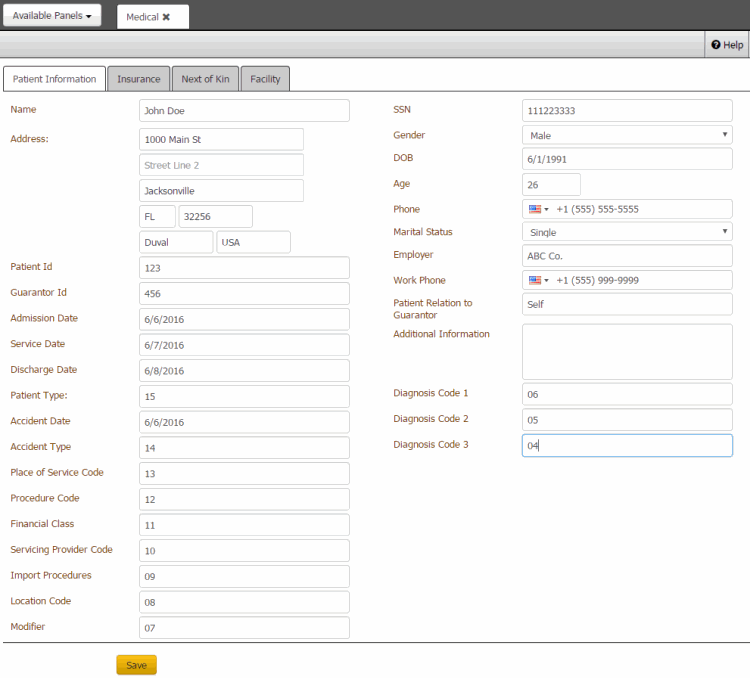
Name: Patient's name.
Address: Patient's street address line 1, line 2, city, state, postal code, county, and country.
Patient ID: Code that the medical facility assigned to identify the patient.
Admission Date: Date the medical facility admitted the patient.
Service Date: Date the patient received medical care.
Discharge Date: Date the medical facility discharged the patient.
Patient Type: Code assigned during the registration or admission process to identify the type of patient (for example, emergency or day surgery).
Accident Date: Date the patient had an accident that required medical attention.
Accident Type: Type of accident that the patient had.
Place of Service Code: Code that identifies the place that rendered service to the patient.
Procedure Code: Code that identifies the medical procedure that the patient received.
Financial Class: Code that identifies the patient's primary insurance to bill first for services.
Servicing Provider Code: Code that identifies the health care provider.
Import Procedures: Code that identifies a specific surgical, medical, or diagnostic intervention.
Location Code: Code that identifies the location where the patient received medical care.
Modifier: Code that identifies a medical service or procedure.
SSN: Patient's social security number.
Gender: Patient's gender.
DOB: Patient's date of birth.
Age: Patient's age.
Phone: Patient's phone number.
Marital Status: Patient's marital status.
Employer: Name of patient's employer.
Work Phone: Patient's work phone number.
Patient Relation to Guarantor: Patient's relationship to the person guaranteeing payment for medical care.
Additional Information: More information regarding the patient.
Diagnosis Code 1-3: Code that identifies the patient's medical diagnosis.
-
Modify the information and then click Save.