- Contents
Liquid Latitude Help
Purge Account History
Use the Account History panel to delete accounts from account history that have been in account history for more than two days. The purge process doesn't delete the accounts from the system.
To purge account history
-
If the Search & Queue Selection panel isn't visible, click the Search slide-in icon. The Search & Queue Selection panel appears.
-
In the menu bar, click Account History. The Account History panel appears.
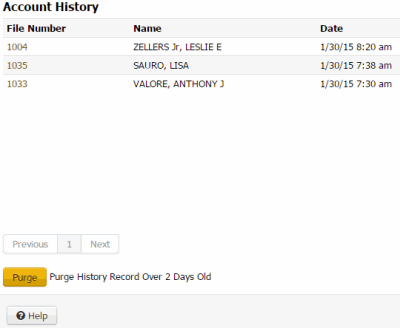
-
Click Purge.