- Contents
Liquid Latitude Help
Validation Given
Use the Compliance menu to select Validation Given from the list. You must have the Validation Notice Tracking Permission.
To view the validation given, do the following:
-
In the Account toolbar, click Compliance and then click Validation Given option.
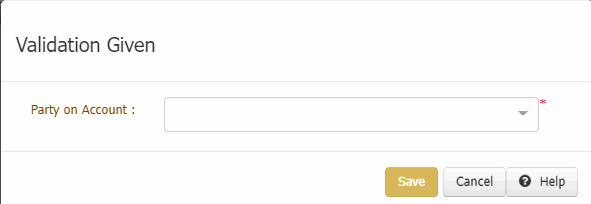
-
Click and select the required debtor name from the Party on Account box.
-
Click Save.
-
A message dialog box appears indicating that the validation notice provided to the customer/debtor verbally. Click OK.
Note: Period of 30 days calculated for validation, excluding weekends and holidays.