- Contents
Liquid Latitude Help
View Summary Data for an RDN Case
Use the RDN Integration panel to view summary data for an RDN case.
To view summary data for an RDN case
- In the Task Panel navigation tree, click RDN Integration and then click the Summary tab.
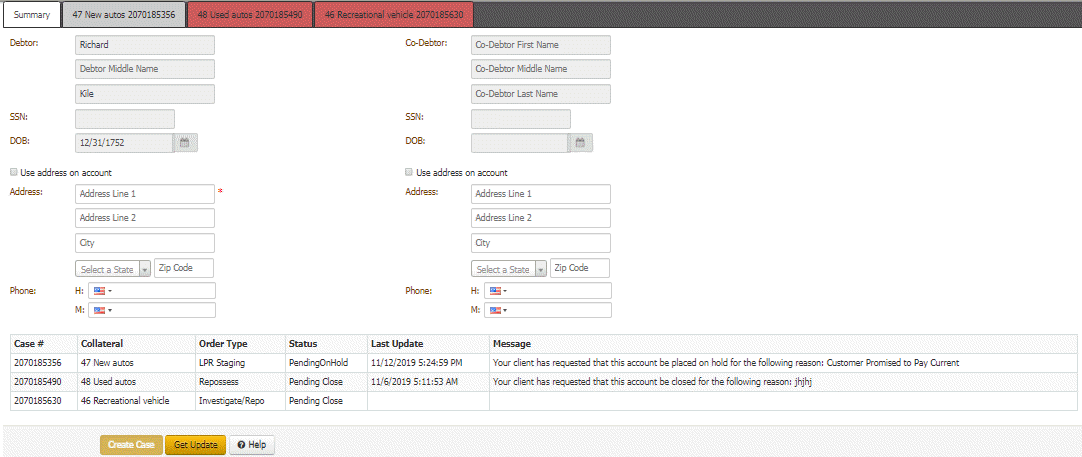
Debtor: Debtor's first name, middle name, and last name.
SSN: Debtor's Social Security Number.
DOB: Debtor's date of birth.
Use address on account: If selected, Latitude populates the address boxes with the default address on the account and makes the address boxes unavailable for edit.
Address: Debtor's street address, city, state, and postal code. If you selected the Use address on account check box, you cannot modify the address unless you clear the check box. Changes to the address on this tab does not change the address on the account.
Phone: Debtor's home and mobile phone numbers.
Co-Debtor: Co-debtor's first name, middle name, and last name.
SSN: Co-debtor's Social Security Number.
DOB: Co-debtor's date of birth.
Use address on account: If selected, Latitude populates the address boxes with the default address on the account and changes the address boxes to unavailable for edit.
Address: Co-debtor's street address, city, state, and postal code. If you selected the Use address on account check box, you cannot modify the address unless you clear the check box. Changes to the address on this tab does not change the address on the account.
Phone: Co-debtor's home and mobile phone numbers.
If there are open RDN cases for the account, the following data appears in a data grid.
Case #: Number that the RDN system assigned to identify the case.
Collateral: Name of the collateral item.
Order Type: Type of recovery order.
Status: Status of the recovery order.
Last Update: Date that the case was updated in the RDN system.
Message: Details about the RDN case update.
Related Topics