- Contents
Latitude Console Help
Add an Assembly File
Use the Load Assembly dialog box to add a ".dll" assembly file containing conditions that Latitude by Genesys created for your organization.
To add an assembly file
-
In the Main Menu window, from the Tools menu, click Condition Builder. The Configure Conditions window appears.
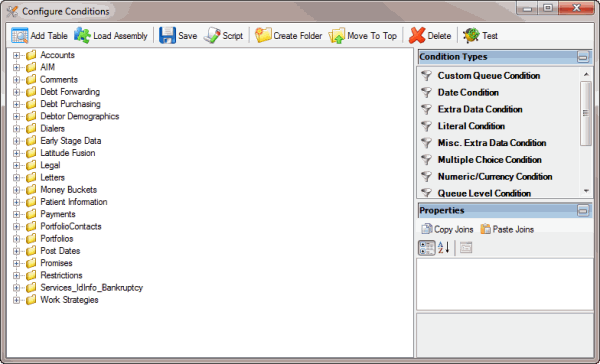
-
In the toolbar, click Load Assembly. The Load Assembly dialog box appears.
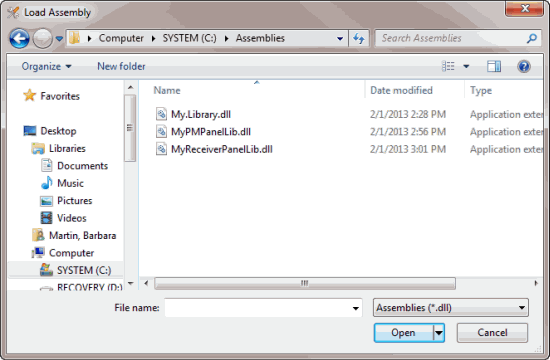
-
Click the assembly to add and then click Open. The system adds the assembly to the Condition Selection pane in the Configure Conditions window.