- Contents
Latitude Console Help
Create a Custom Panel Query
Use the Custom Panel Query Creator window to create a query that you can use to create a custom anchor or reference panel in Latitude.
To create a custom panel query
-
In the Main Menu window, from the Tools menu, click Custom Panel Query. The Custom Panel Query window appears.
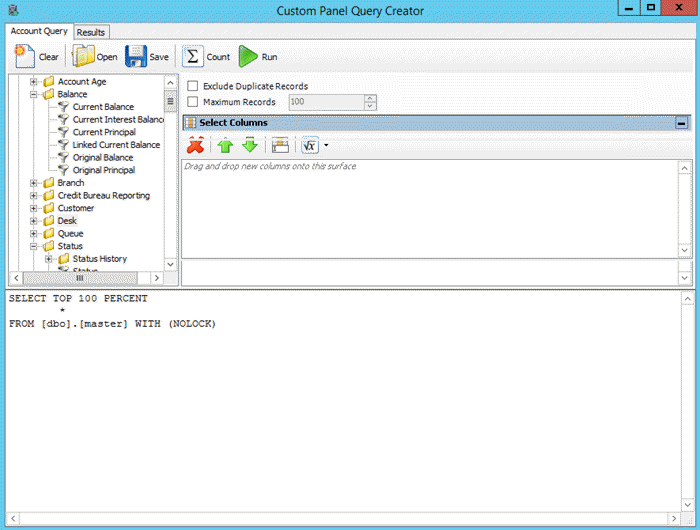
-
To exclude duplicate records from the query results, select Exclude Duplicate Records.
-
To limit the query results to a specific number of records, select Maximum Records and then, in the box, type the maximum number of records to include in the results.
-
In the Select Columns pane, do the following as necessary:
Note: As you create the query, the SQL statement appears in the SQL statement pane.
-
To count the number of records that match the selection criteria, in the toolbar, click Count. The results appear in the Query Designer dialog box. Click OK.
-
To save the query, do the following:
-
In the toolbar, click Save. The Save Query Dialog box appears.
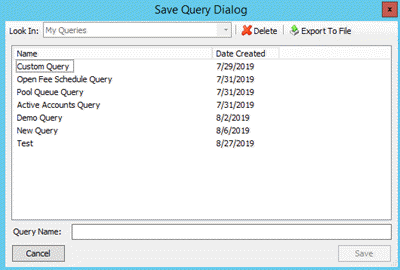
-
In the Query Name box, type a name for the query and then click Save.
Tip: To overwrite an existing query, in the Name column, click the query to overwrite and then click Save.
-
To generate the query, do the steps to Generate a Custom Panel Query.
Related Topics