- Contents
Latitude Console Help
Move a Folder or Condition
Use the Move to Top option to move a folder or condition to the top tier so that it's not embedded in another folder. You can also move a folder or condition to another folder.
To move a folder or condition
-
In the Main Menu window, from the Tools menu, click Condition Builder. The Configure Conditions window appears.
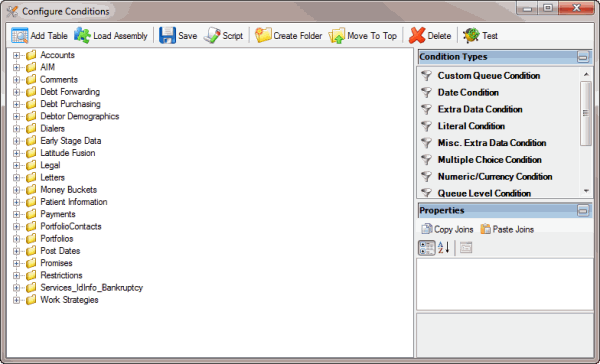
-
In the Condition Selection pane, click the folder or condition.
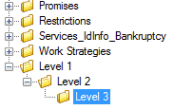
-
In the toolbar, click Move to Top. The selected folder or condition moves to the top tier.
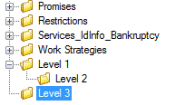
-
To move a folder or condition to another folder, click the folder or condition and drag and drop it onto the folder where you want to move it.
Related Topics