- Contents
WorkFlow Designer Help
Delete a User-defined Event Condition
Use the Conditions pane of an event tab to delete a user-defined event condition.
To delete a user-defined event condition
-
Ensure that a new or existing user-defined event is open. For more information, see Create a User-defined Event or Modify a User-defined Event.
-
In the Conditions pane, right-click the condition and then click Delete. A confirmation dialog box appears.
-
Click Yes.
-
In the Conditions pane, click Save. The Save Query Dialog box appears.
-
Click Save.