- Contents
WorkFlow Designer Help
Distribution Activities
The Desk Distribution activity allows you to distribute accounts across one or more desks. You can distribute accounts based on the number of accounts or based on current account balances. You can also specify the method for distributing linked accounts. Some accounts that enter the Desk Distribution activity qualify for, but do not require distribution. Other accounts qualify but the WorkFlow Engine doesn't distribute them because of restrictions set at the desk level.
You create a distribution template to set up the pool of accounts to distribute and the desks to receive the accounts. You specify conditions to select the accounts to distribute. You can also specify conditions for the desks that receive the accounts. You can create multiple distribution templates for use in workflows.
During workflow execution, after accounts enter the Distribution activity and the distribution engine completes its process, the account is in one of the following states:
Distributed: Account meets the criteria specified in the distribution template so the WorkFlow Engine moves it to a desk (green endpoint).
Not Distributed: Account meets the criteria specified in the distribution template but the WorkFlow Engine doesn't move it to a desk because of desk constraints (red endpoint).
Exception: Account does not meet the criteria specified in the distribution template (black endpoint).
Note: The WorkFlow Engine doesn't include accounts that follow the "not distributed" or "exception" endpoints when computing the number of accounts or the sum of account balances.
Related Topics
Configure a Desk Distribution Activity