- Contents
WorkFlow Designer Help
Request CBR
Use the Edit Request CBR Activity dialog box to specify the criteria for requesting a Credit Bureau Report (CBR) the next time a user creates a CBR request file. For accounts with a desk assignment, the requests that this activity creates don't affect the number of Credit Bureau requests that a desk can request monthly.
To modify a Request CBR activity
-
Create or open a workflow with a Request CBR activity. For more information, see Create a Workflow or Modify a Workflow.
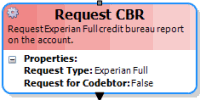
-
On the workflow tab, double-click the Request CBR activity. The Edit Request CBR Activity dialog box appears.
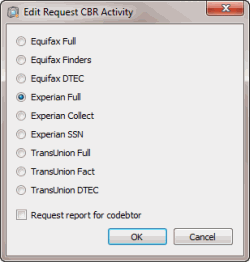
-
Click the type of report to request for the account.
-
To request a report for any co-debtors on the account, select Request report for codebtor.
-
Click OK. WorkFlow Designer updates the Request CBR activity in the workflow.