- Contents
WorkFlow Designer Help
Select an Action to Process
Use the Choose Action page of the WorkFlow Query Action Wizard to select an action to process on accounts. If you specified criteria on the Select Accounts page, the WorkFlow Engine processes accounts that meet that criteria and ignores all other accounts. If you didn't specify criteria, the WorkFlow Engine processes all accounts.
To select an action to process
-
Do the steps to Select and Configure Conditions. The Choose Action page appears.
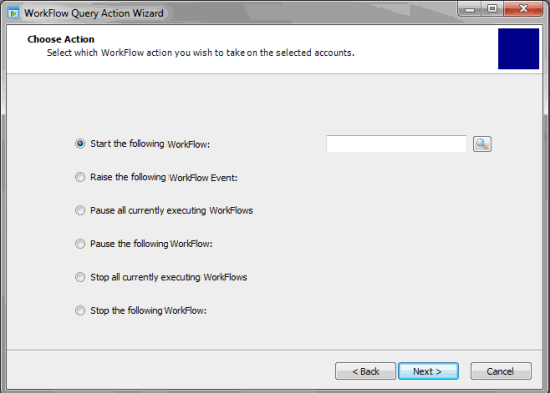
Start the following WorkFlow: Sends accounts to the specified workflow.
Raise the following WorkFlow Event: Sends accounts to the specified event and into the workflow attached to the event.
Pause all currently executing WorkFlows: Pauses the accounts in all workflows that are running. Some workflows require a Resume Workflow activity to release the accounts so that the remaining activities can finish processing in their respective workflows.
Pause the following WorkFlow: Pauses accounts within the specified workflow. To pause more than one workflow, but not all workflows, pause each one individually.
Stop all currently executing WorkFlows: Stops accounts from processing in all workflows that are running.
Stop the following WorkFlow: Stops accounts from processing in the specified workflow.
Note: You cannot resume a stopped workflow.
-
Select the action to process. If you chose to process an action for a specific workflow, do the following:
-
Click the Search icon. The Open WorkFlow dialog box appears.
-
Click the workflow and then click Open. WorkFlow Designer populates the workflow box on the Choose Action page with the specified workflow.
-
On the Choose Action page, click Next. A confirmation dialog box appears.
-
Click OK. The Confirmation Page appears. This page shows the number of accounts selected for processing.
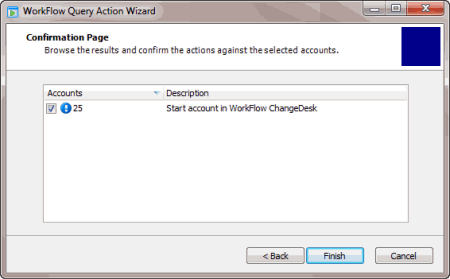
-
To exclude a group of accounts, clear the check box.
-
To adjust the criteria, click <Back.
-
Click Finish. WorkFlow Designer does the specified action on the accounts that meet the specified conditions.