- Contents
WorkFlow Designer Help
Start Letter Series
Use the Edit Letter Series Activity dialog box to specify the criteria for starting a letter series on accounts. Letter series, whether used in Latitude manually or applied as an activity to a workflow, does not evaluate accounts for response to collection efforts. Letters in a letter series continue until completed or stopped. Add a letter series to workflows using the Request Letter and Query activities alternately to discontinue letters for responsive (for example, effort to pay) accounts.
To modify a Start Letter Series activity
-
Create or open a workflow with a Start Letter Series activity. For more information, see Create a Workflow or Modify a Workflow.
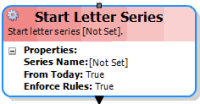
-
On the workflow tab, double-click the Start Letter Series activity. The Edit Letter Series Activity dialog box appears.
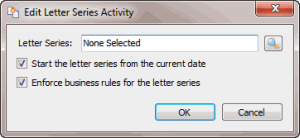
Letter Series: Name of the letter series to start.
Start the letter series from the current date: If selected, the letter series starts on the date the account entered this activity. If cleared, WorkFlow Designer considers the letter series as started on the receive date and doesn't generate past due letters.
Enforce business rules for the letter series: If selected, WorkFlow Designer enforces the business rules set for the letter series in Letter Console.
-
In the Letter Series list box, do the following:
-
Click the Search icon. The Select Letter Series dialog box appears.
-
Click the letter series and then click Open. WorkFlow Designer populates the Letter Series box in the Edit Letter Series Activity dialog box with the specified letter series.
-
To start the letter series on the current date, select Start the letter series from the current date.
-
To enforce the business rules for the letter series, select Enforce business rules for the letter series.
-
Click OK. WorkFlow Designer updates the Start Letter Series activity in the workflow.