- Contents
Letter Console Help
Specify the Default Letters
Use the Defaults tab to specify the default letter to use when a specify activity occurs on an account.
To specify the default letters
-
Click the Defaults tab.
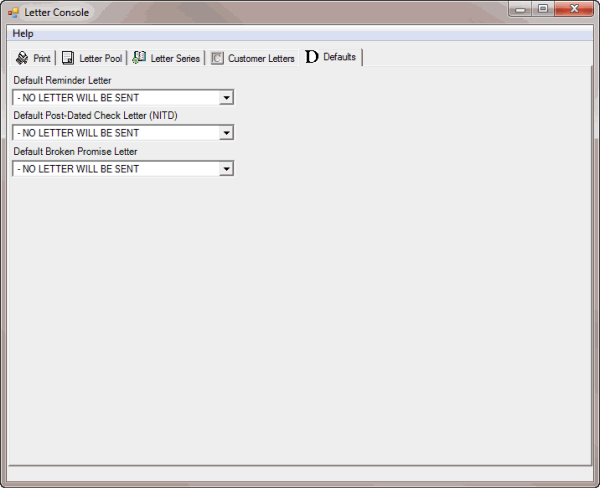
-
In the Default Reminder Letter list box, click the default reminder letter to use.
-
In the Default Post-Dated Check Letter (NITD) list box, click the default post-dated check letter to use.
-
In the Default Broken Promise Letter list box, click the default broken promise letter to use.