- Contents
Latitude Console Help
Assign Users to a Pool Queue
Use the Assign Users to Pool window to assign users to a pool queue.
To assign users to a pool queue
-
In the Main Menu window, from the Tools menu, click Pool Queue Manager. The Pool Queue Manager window appears.
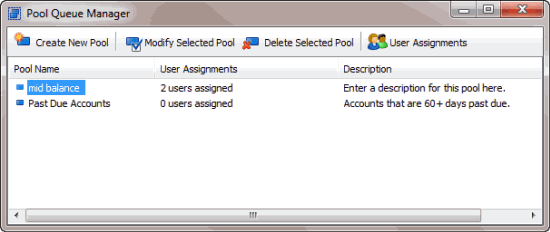
-
In the data grid, click the pool queue to assign users to.
-
In the toolbar, click User Assignments. The Assign Users to Pool dialog box appears.
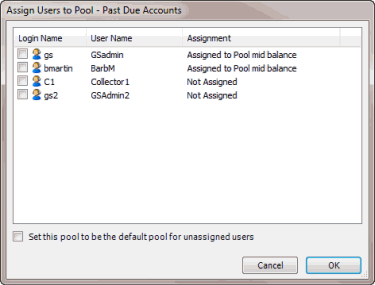
-
Select the check box for each user to assign to the queue.
-
To assign all users not assigned to another pool queue to this pool queue, select Set this pool to be the default pool for unassigned users.
-
Click OK.
Related Topics