- Contents
 |
Change the Status of an Email Address
Use the Email panel to change the status of an email address for the account.
To change the status of an email address
-
In the Reference Panel navigation bar, click Available Panels and then click Email.
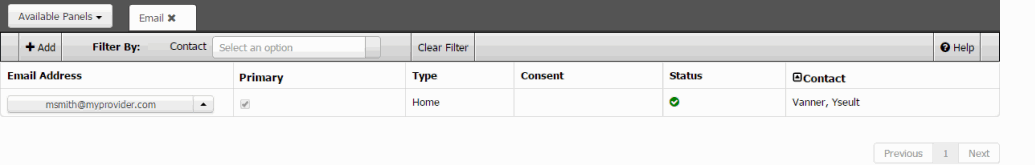
-
In the data grid, click the email address and then, in the Email Address list box, do one of the following:
-
If the email address is good, click Good.
-
If the email address is bad, click Bad.
-
If the email address is unknown, click Unknown.



