- Contents
PureConnect Cloud Resources
Custom Interaction Dialer scripts in PureConnect Cloud
Genesys Professional Services writes custom scripts for PureConnect Cloud customers who use Interaction Dialer to conduct outbound campaigns. Scripts are written by Professional services using HTML and JavaScript, in accordance with the Interaction Scripter API. Custom scripts of this type can meet virtually any campaign requirement.
The URL of a custom script is configured in Interaction Administrator. This setting prompts for the URL of the first HTML page displayed by the script.
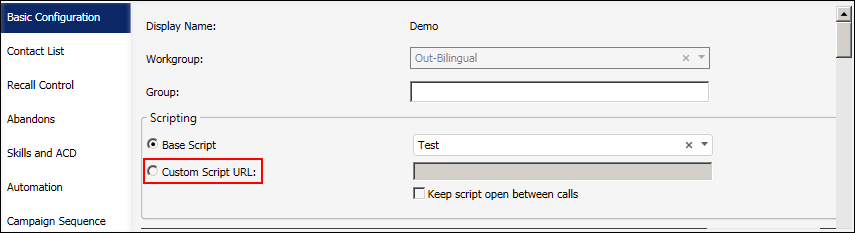
Cloud-hosted custom scripts, whether for Connect or Scriper .NET, are subject to CORS browser restrictions and security considerations. Scripts must be hosted on the same domain as the server that is currently hosting Interaction Connect.
In a cloud environment, switchover between servers in different locations can occur. Accordingly, the URL of script hosted in PureConnect Cloud should not specify the domain or port--only the path portion. At runtime, Dialer will prepend the domain of the server that is currently hosting Interaction Connect to derive the full path to the custom script.
Here's how to specify Custom Script URL for a PureConnect Cloud-hosted script. Simply drop the domain and port when specifying the URL. For example:
campaign_scripts/connect/script.html
After a switchover, agents will need to reload the current page.
For more information, see Custom Script URL, in the Campaign Settings topic in Dialer Manager Help.