- Contents
Interaction Connect Help
Changing Station
You can change your CIC client station without having to log off and then log back on. You could change station between your desktop workstation and a configured remote station. If you are away from your desk, roaming the office or moving from one remote location to another, using a remote station enables you to route calls to another phone. You could logon without a station (Stationless Logon) and use change station to acquire a station, if needed.
To change station:
-
Open the menu and select Change Station.
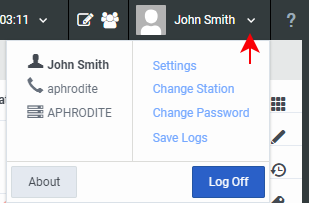
-
In the Choose a Station dialog box, choose a station. For more information, see the instructions for choosing a station in Logging On.
-
Click Choose Station.



