- Contents
Interaction Connect Help
Command Palette
To avoid conflicts with browser access key combinations already used by your browser, Interaction Connect includes a command palette. The command palette gives you keyboard access to common commands like Pickup or Dial.
The command palette is context-sensitive. It provides commands appropriate to your current focus and user rights. For example, if you select a Company Directory contact, the command palette includes the Dial command for dialing the contact's phone number.
Note: The Command Palette always includes My Interactions specific commands, regardless of your focus.
To use the Command Palette:
-
To display the Command Palette, do one of the following:
-
In Windows, press Ctrl+. (period)
-
In Mac OS, press Command+. (period)
-
-
Begin typing the name of the command.
A list of matching and applicable commands appears. Search results include context like the name of a selected contact. Search results always include matching commands from My Interactions, regardless of your current focus.
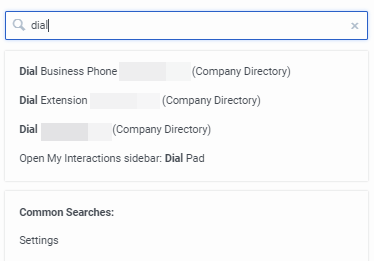
-
To select the appropriate command, use the down and up arrow keys and press Enter.



