- Contents
Interaction Connect Help
Desktop Alerts
Desktop Alerts notify you of alerting interactions and other events. The alert dialog box pops up in the bottom right corner of your Windows desktop. Click the alert dialog box to bring your browser window to the top of any open applications. This action also automatically selects the My Interactions view where you can pick up an alerting interaction.
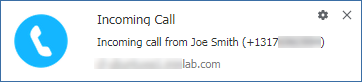
The browser manages desktop alerts, so each user has to grant permission for them to appear. If you have not yet granted this permission, you are prompted to enable notifications when you log on.
Note: You can confirm notifications are allowed in Chrome by checking Settings > Advanced > Privacy and Security > Notifications and then ensuring the URL you use to access Interaction Connect is in the Allow section. Also, desktop alerts work in Chrome only if you run Interaction Connect over https, not http. This is a limitation imposed by Chrome.



