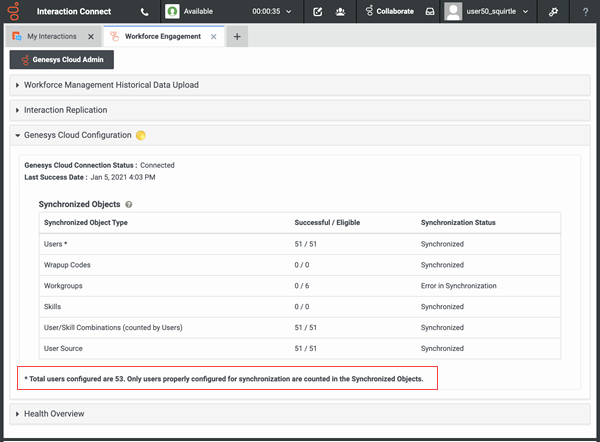- Contents
Interaction Connect Help
Genesys Cloud Configuration Status
Requirements: See Workforce Engagement Administration.
Administrators can use the Genesys Cloud Configuration section of the Workforce Engagement view in Interaction Connect to monitor Genesys Cloud for PureConnect integration. This section shows both the status of the integration and synchronized objects.
Note: Other ways to check integration and synchronization status are listed here: How do I check Genesys Cloud Integration status and activity?.
Hovering over the Genesys Cloud Configuration icon displays a tooltip showing synchronization status.
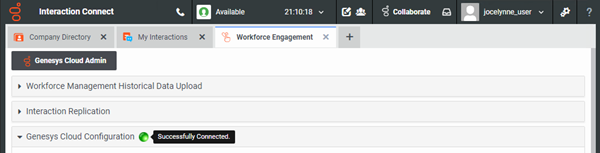
The circle icon indicates the status of the configuration:
- Yellow - Indicates the configuration is set up and synchronization is in progress.
- Green - Indicates the configuration is set up and healthy.
- Red - Indicates the configuration is not set up correctly and has issues.
Expand the Genesys Cloud Configuration section to view synchronization details.
In this example, not all users are synchronized. To sync properly, Genesys Cloud for PureConnect requires that PureConnect user accounts have a Business Email address. A Display Name is recommended. For more information, see the requirements for PureConnect Users.