- Contents
Interaction Connect Help
Genesys Cloud Inbox Notifications
Requirements: To enable you to see Inbox notifications in Interaction Connect and to manage your time off and shift trade requests in Genesys Cloud, your organization must enable the Genesys Cloud for PureConnect integration. This organization must also meet the requirements for Workforce Engagement features. For more information, see the Genesys Cloud for PureConnect Administrator's Guide in the PureConnect Documentation Library.
Your supervisor or other managers use Genesys Cloud Workforce Engagement Management to manage time off requests and shift trade off requests in Genesys Cloud. Agents are then alerted in Interaction Connect to changes in the status of their time off and shift trade requests.
These notifications appear as a sunburst badge on the Inbox icon. This icon is a direct link to your Genesys Cloud My Performance view. Notifications of changes to the status of your time off or shift trade requests occur in real time. You view and manage your time off requests and shift trade requests in Genesys Cloud. For more information, see About workforce management for agents in the Genesys Cloud Resource Center.
Note: Consult the Genesys Cloud Resource Center for instructions about how to request time off or arrange a shift trade.
To view and manage Inbox notifications:
-
Click the Inbox icon.
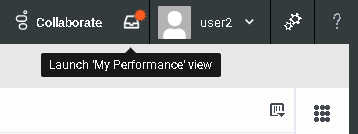
Result: You automatically log on to Genesys Cloud.
-
Click the Genesys Cloud Inbox icon.
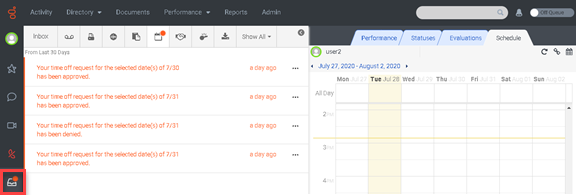
-
View and mark as read your Inbox notifications.
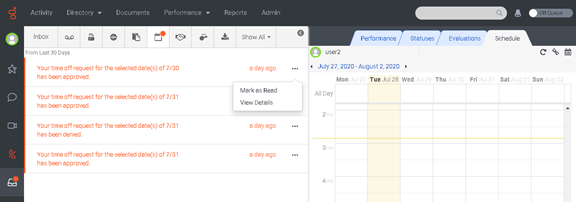
Result: Marking all your inbox notifications as read in Genesys Cloud removes the sunburst badge from your Interaction Connect Inbox icon.



