- Contents
Interaction Connect Help
Navigation Bar
The Navigation Bar provides access to accessibility help; and the command palette.
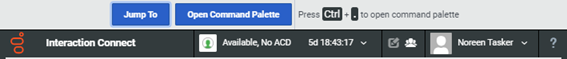
To display the Navigation Bar:
-
Select your browser's address bar and press Tab.
-
Press Tab or Shift+Tab until the navigation bar appears.
To use the Jump To options:
-
Display the Navigation Bar.
Jump To is selected by default.
-
To select Accessibility Help, Command Palette Help, or Accessibility Settings, use the Up and Down arrow keys.
-
Press Enter.



